






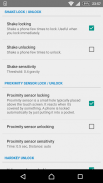



Touch Protector (to prevent unintended operations)

Touch Protector (to prevent unintended operations) açıklaması
Touch Protector is a touch disabling app to prevent unintended operations on the touch screen and buttons. This app disables touch operations on the other app which is displayed on the screen. Most customizable and no ads!
Touch Protector introduction
https://youtu.be/H2QXcETIock
Donation Features
https://www.youtube.com/playlist?list=PL3Z87q9q7WZ8ksNHaKODqvTg3UCZQ3Yjc
What's this?
You might confuse at first. The more you customize this app for yourself, the more you will feel sure it awesome.
There are many use cases, even the app developer couldn't find them.
- When walking while watching a map, even if you touch the screen unintentionally, the map will follow the GPS without shifting.
- While playing the music video, you can walk locking the phone and putting it in the pocket.
- When showing a picture to your friend, by locking the phone and handing it over, you can prevent other photos from being seen.
- When working while displaying the operation manual on the screen, even if you accidentally touch the screen, it will not react, so it's okay.
- When you take a shower while watching a video on a waterproof phone, locking the phone can prevent malfunction caused by water droplets.
- When using a waterproof phone as a navigation for a motorcycle, even if it rains it can prevent erroneous operation by water droplets.
- Using the upside-down locking, walking with lower hands will lock the phone automatically, stopping and watching a phone will unlock it automatically, so it becomes measures against texting while walking.
- Automatic locking is possible when putting in a pocket or bag with proximity sensor lock.
- If use use a book type cover, automatic locking when closing with the cover, automatic unlocking when opening the cover, with proximity sensor lock.
- etc.
If you have other interesting use cases, please write it in the comment and I'm pleased.
Recommended settings
It is useful to turn on the following three for locking.
- Shake locking
- Proximity covered locking
- Upside down locking
It is safe to turn on only the following three for unlocking.
- Right side up unlocking
- Volume up key unlocking
- Volume down key unlocking
This app uses an Accessibility Service
By making a lock state disabling the touch panel and the hardware button while displaying other apps, this app enables people to grasp the smartphone securely and browse the screen with confidence. This app uses an accessibility service to block operations of software and hardware buttons when in locked state, but does not use, save, or transmit user's input information or personal data.
For Android 8~ users
Please note that there are below limitations on Android 8 and higher devices due to Google's policy
- HOME and RECENTS can't be blocked. They appear if you touch the screen bottom. Unintended operations are mitigated by hiding the buttons when the screen will be locked.
- Notification drawer can't be blocked. It appears if you touch the screen top. "Enable advanced features" mitigates unintended operations by hiding it automatically.
Emergency unlocking
If you can not unlock your device, try followings.
- Plug a power to your device.
- Call to your phone and touch its screen.
- Touch 5 times device's screen to show other unlocking means.
- Pull off the SIM card from your phone to reboot it forcibly.
- Do web search with "force reboot your-device-name" and try the found way to reboot your device.
Frequently Asked Questions
- Can POWER key be blocked while locked? No, this app can't block POWER key event due to Android OS limitation.
Dokunmatik Koruyucu, dokunmatik ekranda ve düğmelerde istenmeyen işlemleri önlemek için dokunmatik devre dışı bırakma uygulamasıdır. Bu uygulama, ekranda görüntülenen diğer uygulamadaki dokunma işlemlerini devre dışı bırakır. En özelleştirilebilir ve reklam yok!
Dokunmatik Koruyucu tanıtımı
https://youtu.be/H2QXcETIock
Bağış Özellikleri
https://www.youtube.com/playlist?list=PL3Z87q9q7WZ8ksNHaKODqvTg3UCZQ3Yjc
Bu nedir?
İlk başta kafan karışabilir. Bu uygulamayı kendiniz için ne kadar çok kişiselleştirirseniz o kadar fazla harika hissedeceksiniz.
Uygulama geliştiricisinin bile bulamadığı birçok kullanım durumu vardır.
- Harita izlerken yürürken, ekrana istemeden dokunsanız bile, harita GPS'i değişmeden izleyecektir.
- Müzik videosunu oynatırken, telefonu kilitleyerek ve cebine koyabilirsiniz.
- Arkadaşınıza bir resim gösterirken, telefonu kilitleyip teslim ederek diğer fotoğrafların görünmesini önleyebilirsiniz.
- Ekranda kullanım kılavuzunu görüntülerken çalışırken, ekrana yanlışlıkla dokunsanız bile, tepki vermiyor, bu yüzden sorun değil.
- Su geçirmez bir telefonda video izlerken duş alırken, telefonun kilitlenmesi su damlacıklarının neden olabileceği arızaları önleyebilir.
- Motosiklet için navigasyon olarak su geçirmez bir telefon kullanırken, yağmur yağsa bile su damlacıklarının hatalı çalışmasını önleyebilir.
- Baş aşağı kilitleme kullanıldığında, alt ellerle yürümek telefonu otomatik olarak kilitler, durur ve bir telefonu izlemek otomatik olarak açılır, böylece yürürken mesajlaşmaya karşı önlem alır.
- Yakınlık sensörü kilidine sahip bir cep veya çanta içine yerleştirildiğinde otomatik kilitleme mümkündür.
- Kitap tipi kapak kullanıyorsanız, kapak kapatıldığında otomatik kilitleme, kapağı açarken otomatik kilit açma, yakınlık sensörü kilidi ile kullanma.
- vb.
Başka ilginç kullanım durumlarınız varsa, lütfen yorumunda yazın ve memnun oldum.
Önerilen ayarlar
Kilitlemek için aşağıdaki üçü açmak yararlıdır.
- Sallama kilitleme
- Proximity kapalı kilitleme
- Baş aşağı kilitleme
Kilidi açmak için sadece aşağıdaki üçü açmak güvenlidir.
- Sağ yukarı kilit açma
- Ses açma tuşu kilidini açma
- Sesi azaltma tuş kilidini açma
Bu uygulama bir Erişilebilirlik Hizmeti kullanıyor
Diğer uygulamaları görüntülerken dokunmatik paneli ve donanım düğmesini devre dışı bırakarak bir kilitleme durumu yaparak, bu uygulama insanların akıllı telefonu güvenli bir şekilde kavramalarını ve ekrana güvenle göz atmalarını sağlar. Bu uygulama kilitli durumdayken yazılım ve donanım düğmelerinin işlemlerini engellemek için bir erişilebilirlik servisi kullanır, ancak kullanıcının giriş bilgilerini veya kişisel verilerini kullanmaz, kaydetmez veya iletmez.
Android 8 ~ kullanıcıları için
Lütfen Google’ın politikası nedeniyle Android 8 ve daha yüksek cihazlarda aşağıdaki sınırlamalar olduğunu unutmayın.
- HOME ve SONLAR engellenemiyor. Ekranın altına dokunursanız görünürler. İstenmeyen işlemler, ekran kilitlendiğinde düğmeleri gizleyerek hafifletilir.
- Bildirim çekmecesi engellenemez. Ekranın üstüne dokunursanız görünür. "Gelişmiş özellikleri etkinleştir", istenmeyen işlemleri otomatik olarak gizleyerek azaltır.
Acil durum kilit açma
Cihazınızın kilidini açamıyorsanız, aşağıdakileri deneyin.
- Cihazınıza bir güç takın.
- Telefonunuzu arayın ve ekrana dokunun.
- Diğer kilit açma araçlarını göstermek için 5 kez cihazın ekranına dokunun.
- Zorla yeniden başlatmak için SIM kartı telefonunuzdan çekin.
- "Cihaz adınızı yeniden başlatmaya zorlayın" ile web'de arama yapın ve cihazınızı yeniden başlatmak için bulunan yolu deneyin.
Sıkça Sorulan Sorular
- POWER anahtarı kilitliyken engellenebilir mi? Hayır, bu uygulama Android işletim sistemi sınırlaması nedeniyle POWER anahtarı etkinliğini engelleyemiyor.


























